Problemas
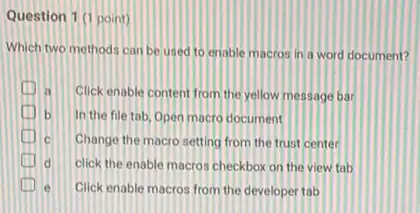
Question 1 (1 point) Which two methods can be used to enable macros in a word document? a Click enable content from the yellow message bar b In the file tab Open macro document c Change the macro setting from the trust center click the enable macros checkbox on the view tab e Click enable macros from the developer tab
Solución
Eugeniaélite · Tutor durante 8 años
 Verificación de expertos
Verificación de expertos4.2 (175 votos)
Responder
The correct answers are options a and c.
Explicar
## Step 1<br />The question is asking about the methods that can be used to enable macros in a Word document. Macros are a series of commands and actions that are grouped together as a single command to perform a task automatically.<br /><br />## Step 2<br />Option a suggests clicking on the "Enable content from the yellow message bar". This is a method that can be used to enable macros in a Word document. When a Word document contains macros, it may display a yellow message bar at the top of the document. Clicking on the "Enable content" button on this bar can enable the macros.<br /><br />## Step 3<br />Option b suggests opening a macro document from the file tab. This is not a method to enable macros. Opening a macro document simply means opening a document that contains macros, but it does not enable the macros.<br /><br />## Step 4<br />Option c suggests changing the macro setting from the trust center. This is another method to enable macros. The Trust Center in Word allows users to set the security options for the document. By changing the macro settings in the Trust Center, users can enable macros.<br /><br />## Step 5<br />Option d suggests clicking the "Enable macros" checkbox on the view tab. This is not a method to enable macros. The "Enable macros" checkbox on the view tab is used to toggle the visibility of the macros, not to enable them.<br /><br />## Step 6<br />Option e suggests clicking "Enable macros" from the developer tab. This is not a method to enable macros. The "Enable macros" option on the developer tab is used to toggle the visibility of the macros, not to enable them.
Haz clic para calificar:
